YouTube To MP3 Audio & MP4 Video Converter | 100% Safe & Unlimited Free Downloads
I’ve built this YouTube Video Downloader because I got sick and tired of all the scam and fake YouTube converters on the internet that only show you ads.
This tool is simple. Download and install it on your computer once and convert unlimited YouTube videos to MP3 and MP4 files.
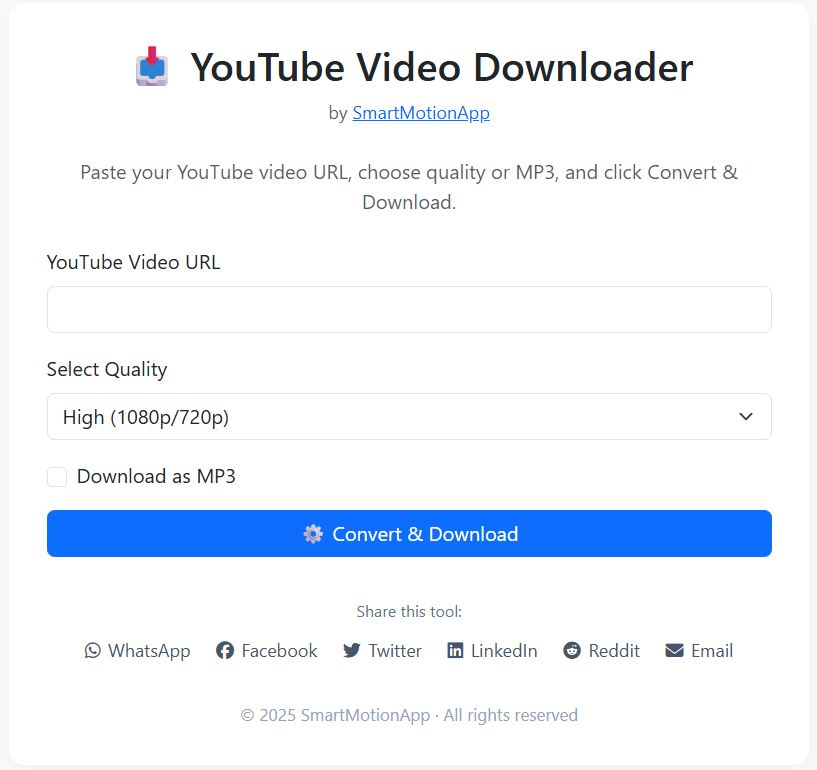
Note: This downloader only works on Windows computers. I’ll build an Android and iPhone version soon.
How the SmartMotionApp YouTube To MP3 & MP4 Video Converter Works
The SmartMotionApp YouTube to MP3 and MP4 converter is 100% safe because it runs from your computer, not on a web interface.
This is a Windows desktop based YouTube Video Downloader that runs in your browser. No installation or sign up needed. This means every time you download a YouTube video using this converter, it uses your system’s IP, completely negating any chances of YouTube blocking your access.
Here’s how you can use it easily.
Step 1: Click the Download button.
Step 2: Save the ZIP file of the YouTube Downloader to your computer.
Step 3: Right click the Zip file and click Extract All.
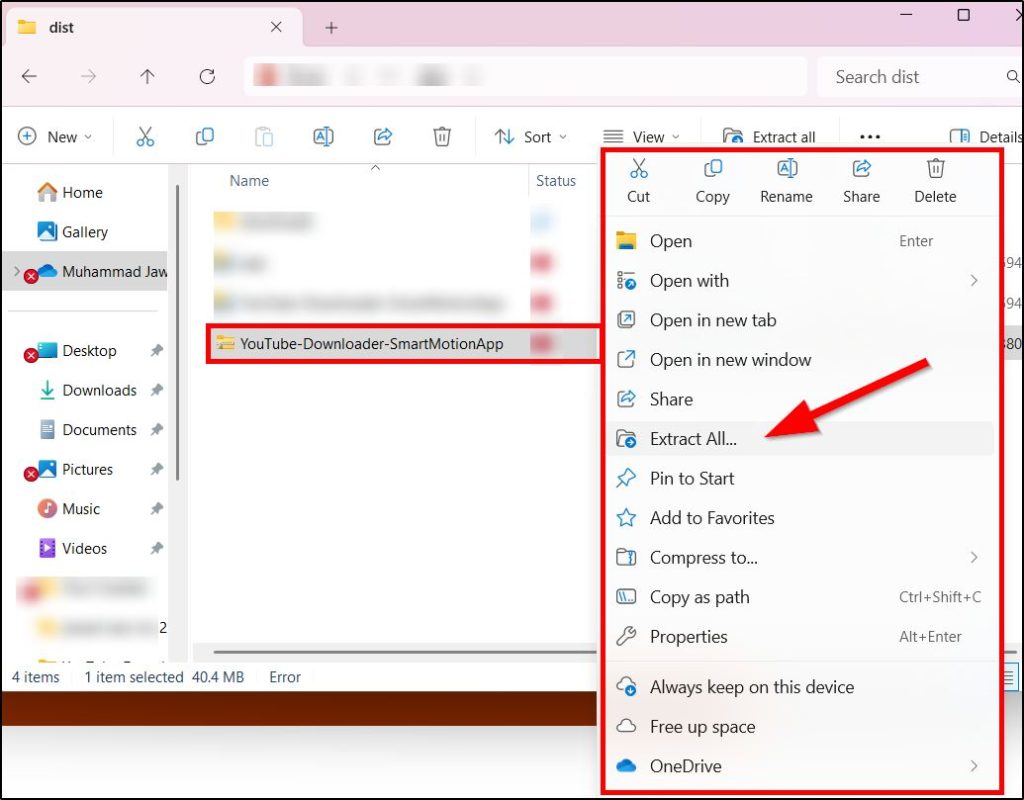
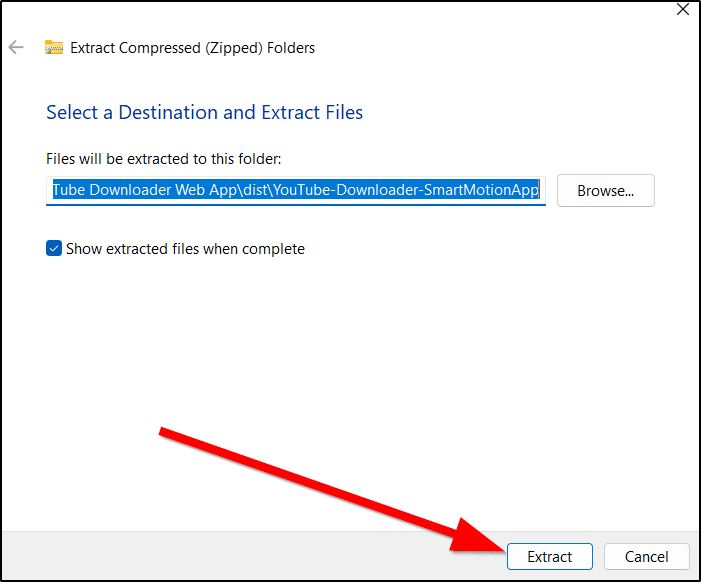
Step 4: Once it is extracted, double click the YouTube Downloader-SmartMotionApp.exe to run the downloader.
Step 5: The YouTube downloader will run directly in your browser.
Step 6: Simply copy the URL of the YouTube video you want to download, paste it in the URL field, select quality and format, and click Covert & Download.
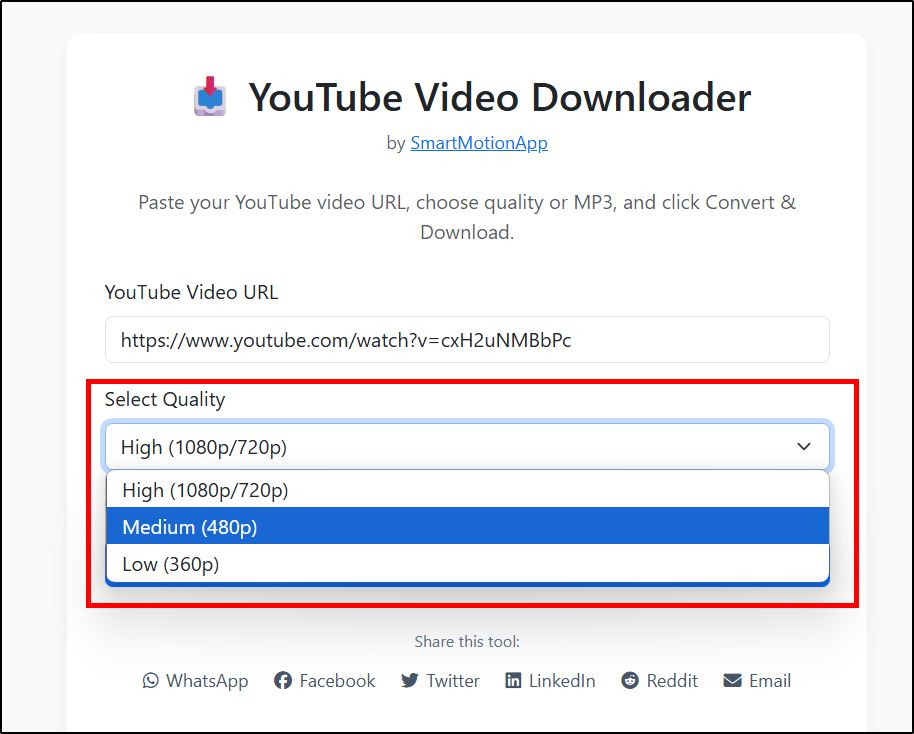
Step 7: The converter takes a few seconds to initialize so please be patient.
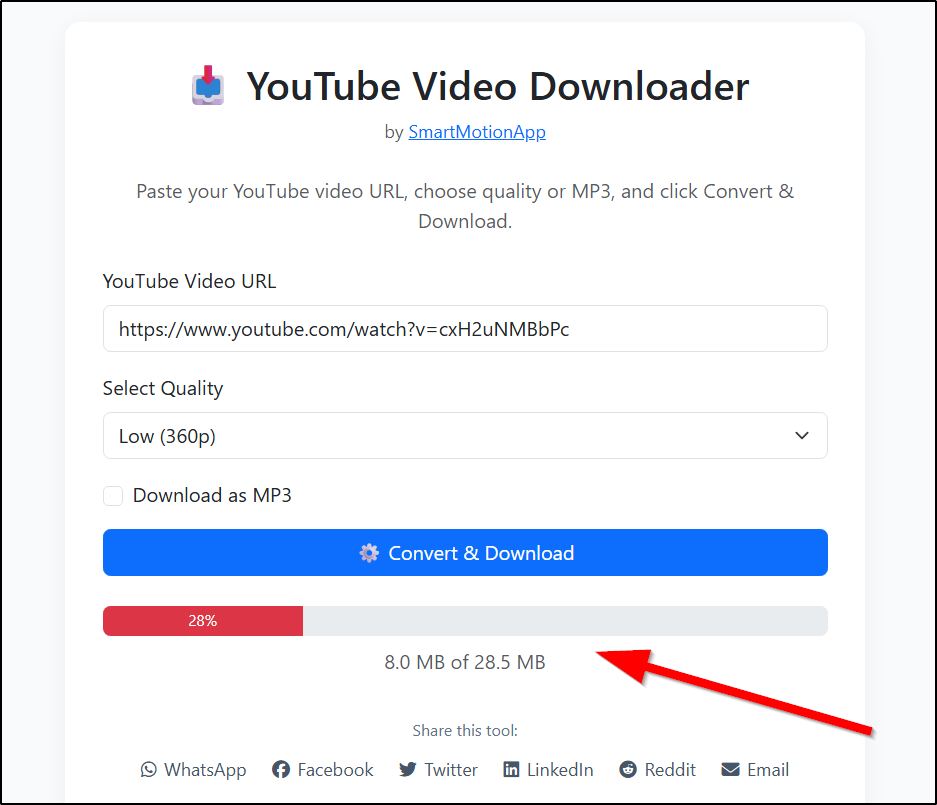
Step 8: Once the download starts, you’ll see progress bar and the video thumbnail.
Step 9: Finally, when the download is complete, click the Open the Downloaded File button to access your converted YouTube file.
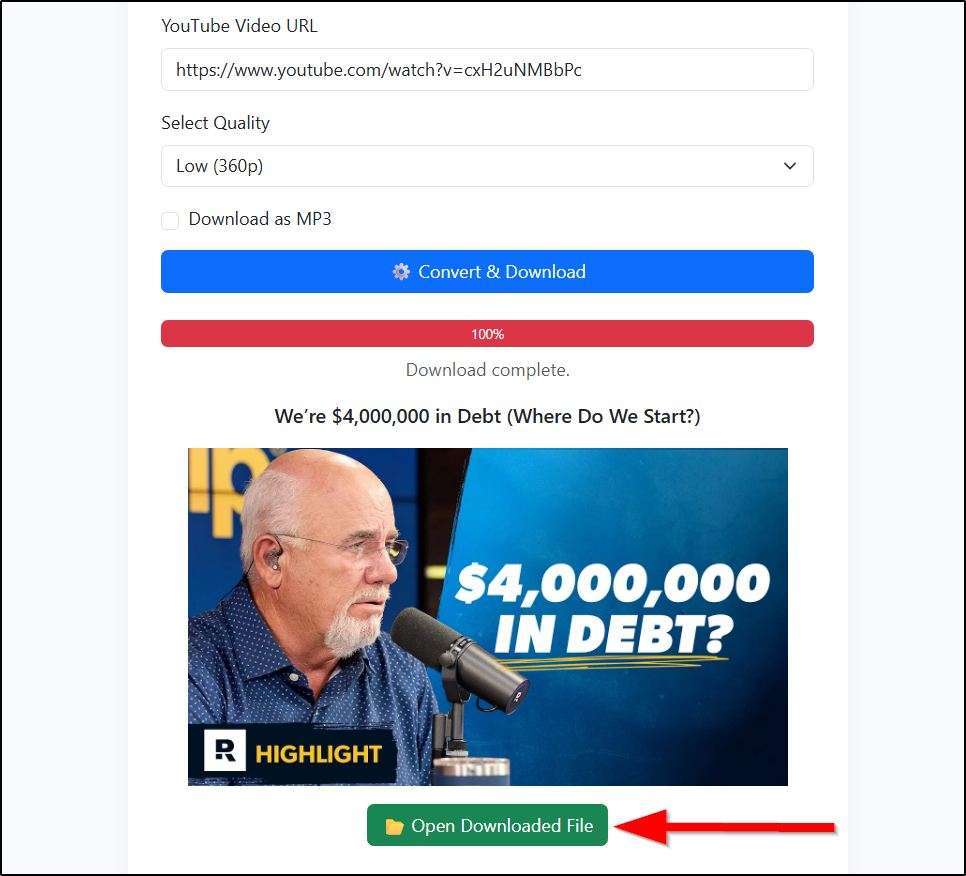
Use our Free YouTube Thumbnail Downloader
How To Safely Download YouTube Videos In MP3 & MP4 Format For Free
YouTube doesn’t allow MP4 or MP3 video downloads for regular users. However, if you’re a Youtube Premium user you can download videos in these formats.
But if you want to download unlimited Youtube videos to your computer for free, without wasting time fighting popu-up windows and vulgar ads, the best option is our Windows based YouTube Video Downloader.
Just download it once and convert unlimited YouTube videos into MP3 audio or MP4 video files for free – zero ads.
If you’re a content creator, don’t forget to try my other tools for creators like the YouTube Ad Revenue Calculator and TikTok Calculator.
How To Use Downloaded YouTube Videos
Once you download YouTube videos in MP3 or MP4 formats, here are a few things you can do to make money with them.
- Repurpose: Edit the downloaded video using Alight Motion, add some effects, background sounds, and make the video more engaging and valuable. then upload it again to your YouTube channel. YouTube does not prohibit using edited videos.
- Enhance Videos: If a video doesn’t have clear subtitles or is too long, simply clip the video into smaller clips, add subtitles, and upload it as YouTube Shorts or TikTok videos to make money.
- Use MP3: You can also convert a video into MP3, then use its audio track to create podcasts, background narration, or add more clips to the audio to make it more engaging for your audience.
You can do all of this using free tools like Alight Motion MOD APK and some of its alternatives.
