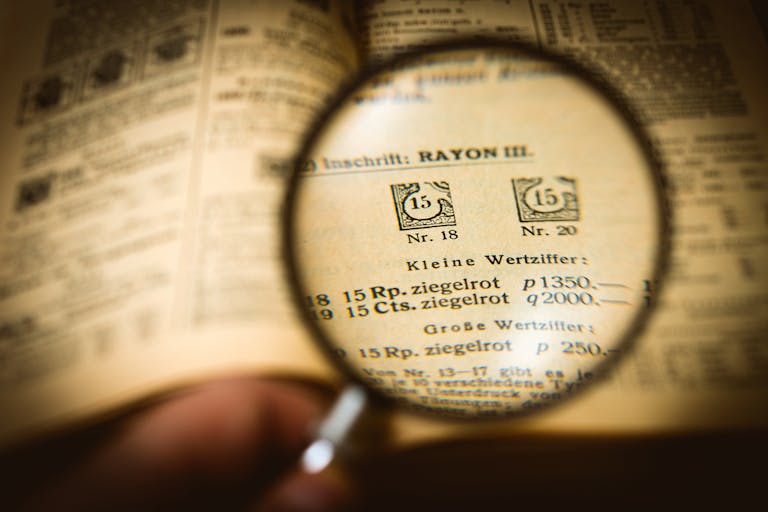7 Best Video Editing Mobile Apps And Software For Beginners (2025)
Video content is exploding right now.
Whether it’s a quick TikTok, an engaging YouTube vlog, or a polished Instagram Reel, video editing is the skill every creator needs to nail.
But if you’re just starting out, choosing the right tools can be overwhelming.
Trust me, I’ve been there.
As someone who’s worked with creators from around the world, I know how crucial it is to have beginner-friendly tools that still get the job done.
In this article, I’ll walk you through seven of the best mobile video editing apps for beginners. I’ll also share some insider tips and examples from top creators who use these tools to make their content pop.
Quick Verdict | Which Is The Best Video Editing App For Beginners?
Short on time? Here are my top picks for different needs:
- Best Overall: CapCut
Perfect for beginners who want a simple, free app with ready-to-use templates and smooth transitions, especially for TikTok and Instagram Reels. - Best for Animation and Motion Graphics: Alight Motion
Ideal if you’re ready to experiment with keyframe animations and advanced effects for truly unique videos. - Best for Quick, Professional Edits: Adobe Premiere Rush
Great for creators who want high-quality videos with a polished look, without getting bogged down by complex features. - Best for Social Media: InShot
A must-have for quick, easy edits on the go. InShot is fantastic for TikTok, Instagram, and YouTube Shorts with built-in music, filters, and text overlays.
Read the detailed reviews to learn more about these video editing apps and why they’re great for beginners.

What Beginners Should Look For In Video Editing Apps
When you’re just getting started with video editing, the right app can make all the difference. Here are a few key things to look for
1. Simple, Intuitive Interface
The last thing you need as a beginner is to feel overwhelmed by a complex interface. Look for an app that’s easy to navigate, where you can figure things out without reading a 50-page manual. Creators like Charli D’Amelio, who grew a massive following on TikTok, didn’t start with complicated software. They used apps that made editing feel effortless.
2. Pre-made Templates & Effects
As a beginner, using built-in templates and effects is a game-changer. If you want to create eye-catching transitions like the ones you see on TikTok, apps like Alight Motion and CapCut offer pre-built effects that make your videos stand out. Just a few clicks, and you’re ready to post. For instance, TikTokers often use quick transitions to keep their audience engaged, and these apps make it easy to replicate those styles.
3. Drag-and-Drop Simplicity
Time is everything when you’re posting content regularly. An app with drag-and-drop functionality helps you put your video together in no time. YouTubers often talk about how much time they save using mobile apps with this feature, especially when creating short-form content like Reels or Shorts.
4. Social Media Integration
Most beginners want to create content specifically for platforms like TikTok, Instagram, or YouTube. Choose an app that allows you to edit and upload directly from the platform. CapCut, for example, is known for its seamless integration with TikTok, which saves you the hassle of switching between multiple apps.
7 Beginner-Friendly Video Editing Mobile Apps And Software
Now that you know what to look for in a video editing app, let’s dive into my top picks. These apps are perfect for beginners, offering everything from quick edits to more advanced features as you progress. Whether you’re editing on the go or at home, these tools have you covered.
1. iMovie
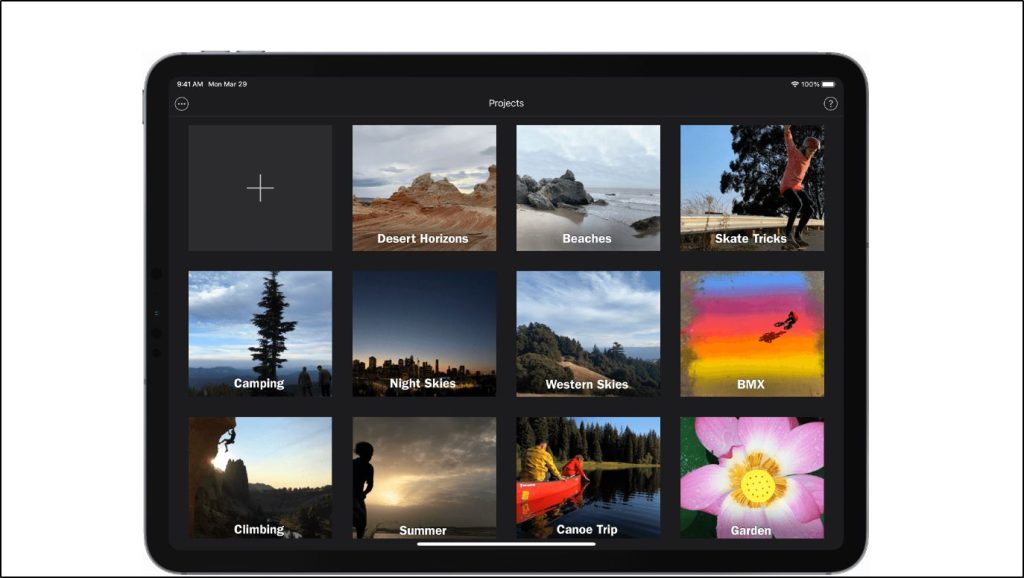
I love how easy iMovie makes editing for beginners.
If you’re on an iPhone or iPad, this app is like your personal editing studio. It’s free, and you can create professional-looking videos without having to figure out complicated tools.
The transitions, green screen effects, and drag-and-drop editing make it perfect for putting together videos fast.
What Makes iMovie Great for Beginners
iMovie is perfect for anyone just starting out.
You don’t need to be an expert to edit with it. I’ve seen creators use it to pump out Instagram Reels or quick TikTok videos in no time.
The drag-and-drop feature makes it super simple to piece together clips, add some music, and you’re ready to post.
I’ve worked with beginner YouTubers who’ve used iMovie to edit their first vlogs, and it works like a charm.
Sure, it doesn’t have the fancy stuff like keyframes, but for quick edits and content creation on the go, it gets the job done—and it’s free, which is a huge plus.
2. Alight Motion

Did you know that 35% of TikTok creators use Alight Motion?
Alight Motion is a powerhouse when it comes to mobile editing, especially if you’re looking to create stunning animations.
This app is packed with features like keyframe animations, multi-layer video editing, and tons of customizable effects.
I’ve seen TikTok creators use Alight Motion to add eye-catching motion graphics that instantly elevate their videos.
What Makes Alight Motion Great for Beginners
If you’re a beginner but ready to experiment with animation and effects, Alight Motion is an excellent choice.
You can start with basic edits, but as you get more comfortable, you can dive into keyframes, which let you create cool, dynamic movements in your videos.
I’ve worked with TikTok creators who use it to bring their dance videos to life with custom transitions and effects.
The app has a learning curve, though—especially if you’re new to animation—but once you get the hang of it, the possibilities are endless.
For those looking to create content that stands out, this app is a game-changer.
Plus, the free version is loaded with features, so you can get a lot done without paying for the premium version.
And just in case you can’t afford the premium version, you can download the secure and updated version of Alight Motion MOD APK (without watermark).
3. CapCut
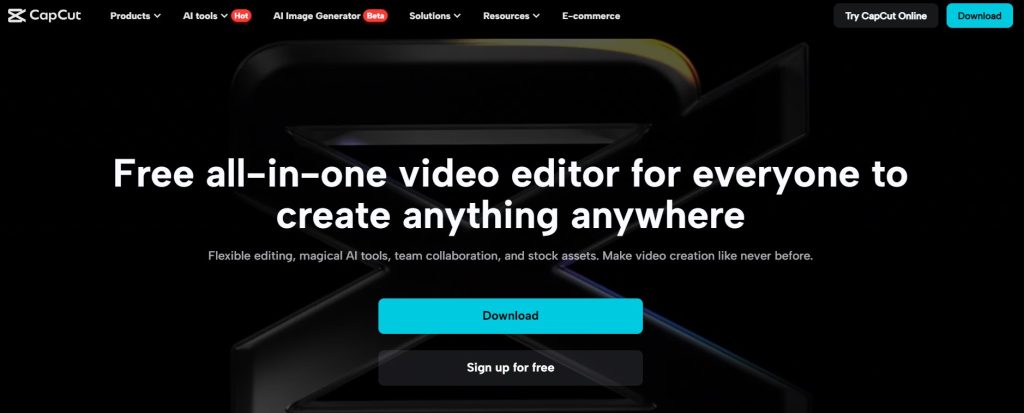
CapCut is hands down one of the best free mobile video editors for quick, high-quality edits. It’s made by ByteDance, the same company behind TikTok, so it’s no surprise that many TikTok creators use it. CapCut makes it incredibly easy to trim, cut, and add effects to your videos with just a few taps.
What Makes Capcut Great for Beginners
CapCut is perfect if you’re just getting started.
The interface is simple, and you can create impressive videos without much effort. I’ve seen so many TikTok creators rely on CapCut to add smooth transitions, text overlays, and music to their videos. It’s practically built for short-form content.
What makes it even better is the direct integration with TikTok. You can edit your video in CapCut and post it straight to TikTok without jumping through hoops.
For beginners who want to start creating content immediately, this is one of the easiest apps to get the hang of.
Plus, it’s totally free and comes with tons of pre-made templates that make your videos look professional right away.
4. Adobe Premiere Rush
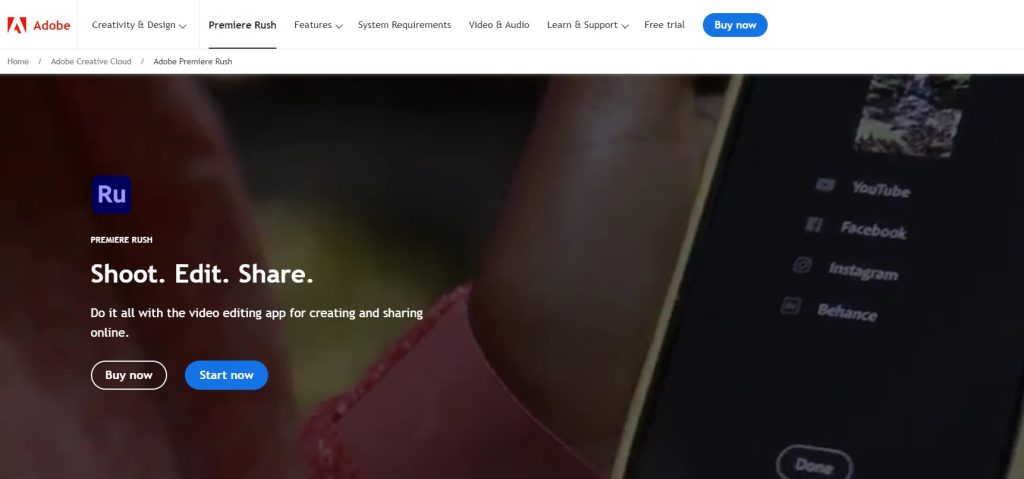
Adobe Premiere Rush is Adobe’s answer to mobile-friendly editing. It’s a stripped-down version of Premiere Pro, perfect for those who want quick, professional edits on the go.
One of my clients, a YouTuber, uses Premiere Rush to create vlogs while traveling, and it keeps her videos looking sharp without needing a full editing suite.
What Makes Adobe Premiere Rush Great for Beginners
Premiere Rush is ideal for beginners who want more control without getting overwhelmed by too many features. You can drag and drop clips, add transitions, and layer audio, all from your phone.
Once, I worked with a creator who needed to edit Instagram Stories on the fly, and Premiere Rush handled it effortlessly. It syncs between mobile and desktop, which is perfect if you want to edit on both.
The free version has a lot to offer, but you’ll need a subscription for the more advanced tools. Still, for a beginner looking to edit with Adobe-quality features, it’s a great starting point.
5. InShot
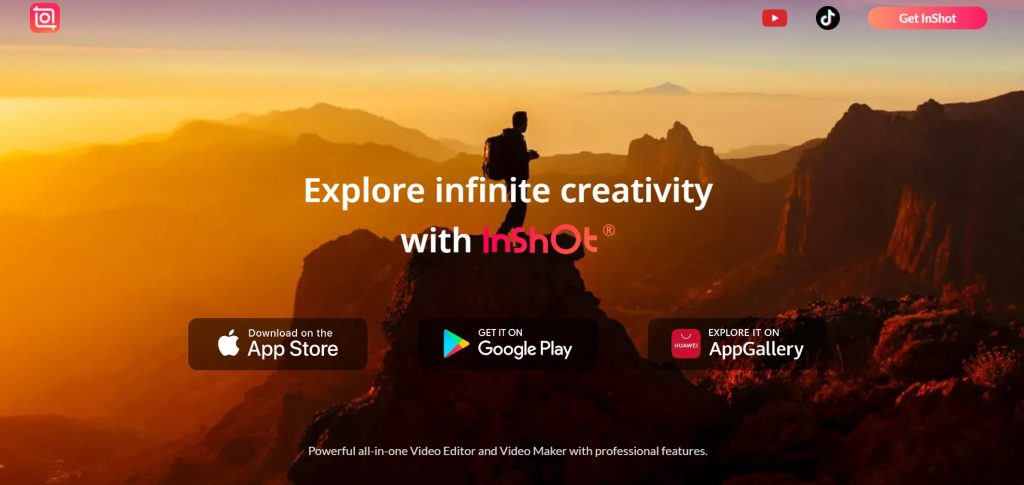
InShot is a super easy-to-use mobile app that’s ideal for editing short videos for TikTok, Instagram, and YouTube. It’s great for quick edits like trimming, adding music, or spicing up your clips with filters and text.
Creators like Instagram star Amelie Zilber and TikTok sensation Avani Gregg have used InShot to polish their Reels and TikToks without much effort, keeping their content looking professional and engaging.
What Makes InShot Great for Beginners
InShot’s simplicity is what makes it such a hit with beginners. One of my clients, a newcomer to content creation, learned the app in just a day and now edits all her TikTok videos using InShot.
It’s incredibly easy to trim, split, and merge videos, and the built-in music, filters, and text overlays help take your content up a notch.
For creators who don’t need advanced features like keyframes but still want their videos to stand out, InShot is the perfect choice.
Whether you’re an Instagram creator like Amelie, posting polished Reels, or a TikToker looking to quickly edit a new trend, InShot lets you get the job done quickly while still looking good.
6. FilmoraGo
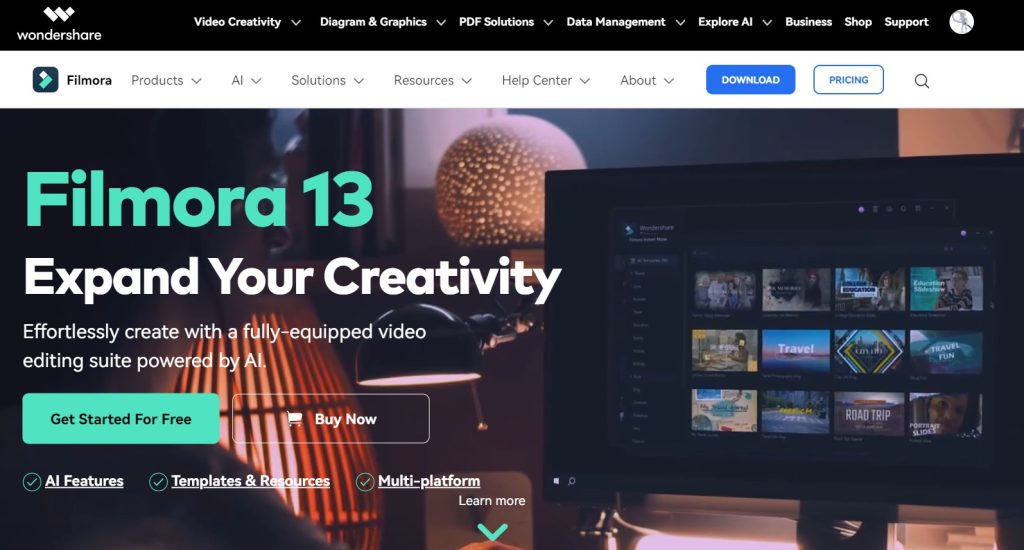
FilmoraGo is the mobile version of Wondershare Filmora and offers a user-friendly experience packed with powerful features.
It’s perfect for adding transitions, effects, and music to your videos. Creators like YouTuber Sarah Betts have used FilmoraGo to quickly edit their vlogs and Instagram Stories, giving their content a polished, professional look with minimal effort.
What Makes FilmoraGo Great for Beginners
FilmoraGo is a fantastic tool if you want to dive into video editing without getting overwhelmed. One of its standout features is the AI-powered tools, which help beginners create polished videos with minimal effort.
The AI can automatically suggest transitions, cut clips, and sync music to your footage, saving tons of time.
I once helped a TikTok creator use FilmoraGo’s AI to add transitions and effects to her dance videos, and it made her content look super smooth, boosting her engagement.
You can easily drag and drop clips, apply filters, and use built-in templates to create professional-looking videos.
The downside is that the free version adds a watermark, but for a beginner looking to level up their videos, the paid version is worth it.
If you’re aiming to create polished content like Sarah Betts does for her vlogs, FilmoraGo will make your life a lot easier.
7. KineMaster

KineMaster is a powerful mobile editing app known for giving creators more control over their videos. Its multi-layer editing, precision trimming, and keyframe animations make it a top choice for creators who want to elevate their content.
YouTubers like Zach King, famous for his magic tricks and visual effects, have used KineMaster to create mind-blowing videos that grab attention.
What Makes It Great for Beginners
KineMaster is perfect for beginners who are ready to dive deeper into video editing. One of my clients, a fitness content creator, used KineMaster’s precision trimming and multi-layer editing to seamlessly stitch together workout clips.
The app’s keyframe animation lets you create smooth transitions and effects, giving your videos a professional touch.
It’s not the simplest app out there.
But if you want to move beyond basic editing and create high-quality content like Zach King’s viral YouTube shorts, KineMaster is the way to go.
Which Video Editing App Is Best For Beginners?
The best video editing app depends on your goals and the kind of content you want to create. After working with creators across different platforms, here are my top four picks for specific use cases:
- Best Overall for Beginners: CapCut
If you’re new to editing and want something easy that gets the job done quickly, CapCut is my go-to recommendation. It’s incredibly simple to use, packed with pre-made templates, and perfect for anyone looking to create short-form content like TikToks or Instagram Reels. Plus, it’s free! - Best for Animation and Motion Graphics: Alight Motion
If you’re a beginner but ready to dive into more advanced editing, Alight Motion is unbeatable. With keyframe animations and customizable effects, this app lets you experiment and create unique content. It’s great for TikTokers or Instagram creators who want to stand out with eye-catching transitions and motion graphics. - Best for Quick, Professional Edits: Adobe Premiere Rush
When you need a balance between simplicity and quality, Adobe Premiere Rush is ideal. Whether you’re a vlogger or someone who needs to edit and upload fast, Premiere Rush offers enough features to give your videos a professional touch without overwhelming you. - Best for Social Media Creators: InShot
InShot is perfect if you need something fast and easy for social media. It’s great for creators focusing on TikTok, Instagram, or YouTube Shorts, allowing you to add filters, music, and text overlays with ease. For quick, polished videos, InShot gets the job done in minutes.
No matter what video editing and animation app you choose, the key is to start experimenting. These tools will grow with you as you improve your editing skills.