9 Perfect Alight Motion Pro Alternatives For iPhone (2025)
Did you know that Alight Motion is among the top 2000 smartphone apps used in the US?
Alight Motion works perfectly for most users, but sometimes you need a different tool to fit your specific needs. Whether it’s for a more user-friendly interface, advanced features, or cost-effectiveness, there are plenty of options available.
In this article, we’ll explore the top Alight Motion alternatives that can help you take your video editing to the next level. Let’s find the perfect app for your creative projects.
Quick Verdict: What’s the Best Alight Motion Alternative for iPhone Users?
Everyone has different perspectives, but for me the best Alight Motion Pro alternatives for iPhone users are Capcut, FilmoraGo, and Adobe Premiere Rush.
But, I’d strongly urge you to view the comparison table below and read about the different mobile apps I’ve covered in this article to form your opinion.
Alight Motion Pro Alternatives Comparison Table
Before jumping deeper into various Alight Motion Pro alternatives for iPhone, let’s quickly evaluate their features in this comparison table.
| Feature / App | Alight Motion | Videoleap | VivaVideo | FilmoraGo | Magisto | Adobe Premiere Rush | KineMaster | CapCut |
|---|---|---|---|---|---|---|---|---|
| User-Friendly | Yes | Yes | Yes | Yes | Yes | Yes | Yes | Yes |
| Multi-Layer Editing | Yes | Yes | No | Yes | No | Yes | Yes | Yes |
| AI-Powered Editing | No | No | No | No | Yes | No | No | Yes |
| Chroma Key | Yes | No | No | No | No | No | Yes | Yes |
| Cross-Platform | No | No | No | Yes | Yes | Yes | No | Yes |
| Music Library | Yes | Yes | Yes | Yes | Yes | Yes | Yes | Yes |
| Advanced Effects | Yes | Yes | Yes | Yes | No | Yes | Yes | Yes |
| Voiceover Recording | Yes | Yes | Yes | Yes | No | Yes | Yes | Yes |
| Subscription Cost | Moderate | Moderate | Affordable | Moderate | Affordable | High | Moderate | Free |
| Watermark in Free Version | Yes | Yes | Yes | Yes | Yes | Yes | Yes | No |
| Ads in Free Version | No | No | Yes | Yes | No | No | Yes | Yes |
Top Alight Motion Alternatives For iPhone Users
So, which video editing apps can you use in place of Alight Motion as an iPhone user? Here’s a quick list followed by my detailed reviews.
- Adobe Premiere Rush
- KineMaster
- FilmoraGo
- Magisto
- VideoLeap
- VivaVideo
- Capcut
Let’s explore each of these tools in more detail now.
Looking for Alight Motion Pro Alternatives for PC and Mac? Click here.
1. Adobe Premiere Rush
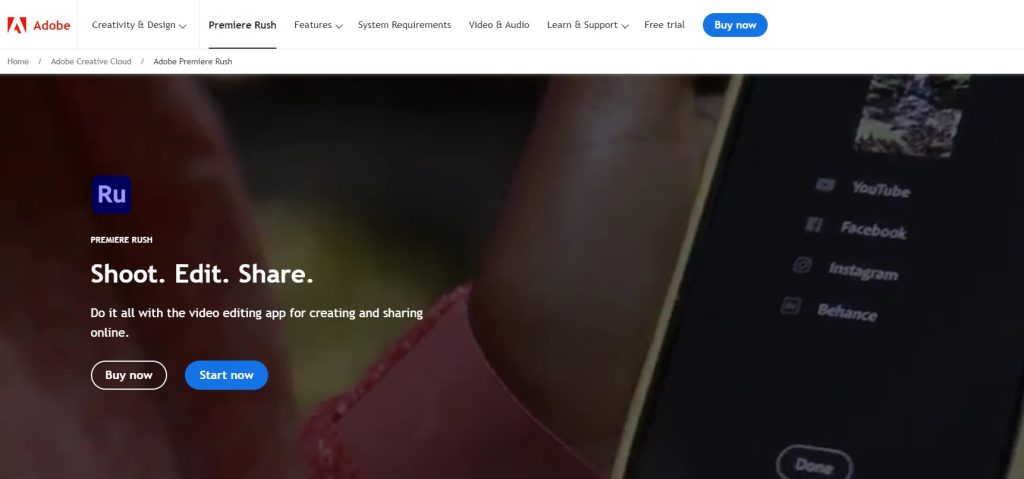
Adobe Premiere Rush is a versatile video editing tool and a great alternative to Alight Motion for iPhone users. It combines professional-quality features with ease of use, making it suitable for both amateur and professional video creators.
What Makes Adobe Premiere Rush a Good Alternative?
Cross-Platform Editing: Premiere Rush allows you to edit videos on your iPhone and seamlessly continue on your desktop or tablet. This cross-platform functionality ensures that you can work on your projects anytime, anywhere.
Professional-Grade Tools: The app includes a wide array of professional-grade tools and features. These include multi-track timelines, advanced color correction, speed controls, and various transitions and effects, enabling you to produce high-quality videos.
Integration with Adobe Creative Cloud: If you’re already using other Adobe products, Premiere Rush integrates smoothly with Adobe Creative Cloud. This integration allows you to easily move your projects between Premiere Rush and other Adobe apps like Premiere Pro for further editing.
Scenarios Where You Might Prefer Adobe Premiere Rush Over Alight Motion
- Cross-Device Editing: If you frequently switch between devices, Premiere Rush’s cross-platform capabilities are highly beneficial.
- Professional Projects: For users needing professional-grade editing tools, Premiere Rush offers a comprehensive suite that rivals desktop software.
- Adobe Ecosystem: If you’re already invested in Adobe Creative Cloud, using Premiere Rush allows for easy integration and workflow optimization.
Core Strengths
- Cross-Platform Functionality: Seamless editing across mobile, desktop, and tablet.
- Professional Editing Tools: Advanced features like multi-track timelines and color correction.
- Adobe Integration: Smooth integration with Adobe Creative Cloud and other Adobe apps.
- User-Friendly Interface: Designed to be accessible for users of all skill levels.
- Social Media Optimization: Tools for creating content tailored for various social media platforms.
Pros and Cons
Pros:
- Cross-Platform: Edit on any device with seamless project synchronization.
- Professional Features: Offers advanced editing tools suitable for high-quality video production.
- Adobe Integration: Easy integration with other Adobe Creative Cloud applications.
- User-Friendly: Simple interface that’s easy to learn and use.
- Social Media Tools: Features optimized for social media content creation.
Cons:
- Subscription Cost: Requires an Adobe Creative Cloud subscription for full access.
- Learning Curve: Some advanced features might take time to master.
- Performance: May require a newer device for optimal performance, especially with complex projects.
Ideal User
Adobe Premiere Rush is ideal for content creators, social media influencers, and video editors who need powerful, professional-grade editing tools that work across multiple devices. It’s perfect for users who are already part of the Adobe ecosystem or those looking to produce high-quality videos with advanced features. Whether you’re editing a vlog, a tutorial, or a promotional video, Premiere Rush provides the flexibility and tools needed to create polished, professional content.
2. LumaFusion
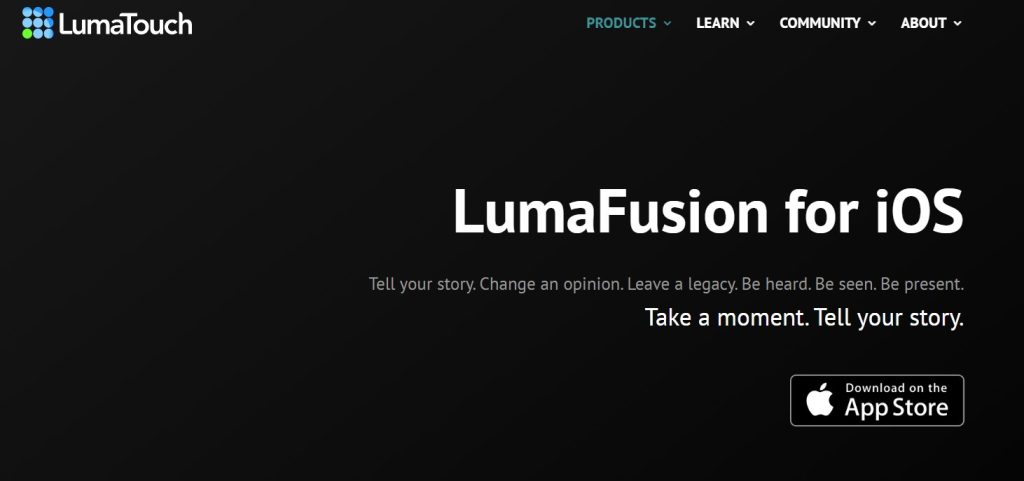
LumaFusion stands out as a professional video editing app tailored for iPhone users who demand advanced features and high-quality output. This app is renowned for its comprehensive set of tools that cater to both amateur and professional video editors.
What Makes LumaFusion a Good Alternative?
Professional-Grade Tools: LumaFusion offers features that are typically found in desktop video editing software. These include multi-track editing, advanced color correction, keyframing, and a range of effects and transitions. This makes it a powerhouse for users looking to create intricate and polished videos on their iPhones.
Intuitive Interface: Despite its advanced capabilities, LumaFusion maintains an intuitive interface. It’s designed to be accessible to users at various skill levels, making it possible to dive deep into complex editing without feeling overwhelmed.
High-Quality Output: LumaFusion supports up to 4K resolution, ensuring that your videos look crisp and professional. This is ideal for content creators who need to produce high-definition content for platforms like YouTube and Vimeo.
Scenarios Where Someone Might Prefer LumaFusion Over Alight Motion
- Complex Projects: If you’re working on projects that require multiple layers of video, audio, and graphics, LumaFusion’s multi-track timeline offers the flexibility you need.
- High-Resolution Output: For creators who need to produce content in 4K, LumaFusion provides the tools and output quality that match professional standards.
- Advanced Editing: Users who need detailed control over their video editing process, including advanced color correction and keyframing, will find LumaFusion’s features to be more comprehensive than those in Alight Motion.
Core Strengths
- Multi-Track Editing: Supports up to six video/audio tracks and six additional audio tracks.
- Advanced Color Correction: Offers a range of color grading tools for precise adjustments.
- Keyframing: Provides detailed control over animations and transitions.
- High-Resolution Support: Capable of editing and exporting in 4K resolution.
- Robust Effects Library: Includes a variety of effects and transitions to enhance your videos.
Pros and Cons
Pros:
- Professional Features: Comparable to desktop editing software.
- 4K Support: Ensures high-quality video output.
- User-Friendly: Balances advanced features with an intuitive interface.
- Versatile: Suitable for a wide range of editing projects, from simple edits to complex compositions.
Cons:
- Cost: Higher price point compared to other mobile editing apps.
- Learning Curve: While user-friendly, mastering its full range of features can take time.
- Device Performance: Requires a newer iPhone model for optimal performance due to its advanced capabilities.
Ideal User
LumaFusion is perfect for serious content creators, professional videographers, and anyone looking to produce high-quality, complex video projects on their iPhone. It’s especially suited for users who need robust editing tools and are willing to invest time and money into mastering a more sophisticated app.
3. KineMaster

KineMaster is another powerful video editing tool that serves as an excellent alternative to Alight Motion for iPhone users. Known for its advanced features and user-friendly interface, KineMaster is suitable for both beginners and experienced video editors.
What Makes KineMaster a Good Alternative?
Full-Featured Editing Suite: KineMaster offers a comprehensive set of editing tools, including multi-layer video editing, blending modes, voiceovers, chroma key (green screen), speed control, transitions, subtitles, and special effects. This makes it a versatile tool for creating professional-quality videos.
Real-Time Editing: The app allows for real-time recording and editing, giving users immediate feedback and the ability to make adjustments on the fly. This is particularly useful for vloggers and content creators who need to produce content quickly.
Intuitive Interface: Despite its range of features, KineMaster is designed to be intuitive and easy to navigate. Its drag-and-drop functionality simplifies the editing process, allowing users to create polished videos without a steep learning curve.
Scenarios Where You Might Prefer KineMaster Over Alight Motion
- Advanced Editing Needs: If you need a full-featured video editor with advanced capabilities like chroma key and multi-layer editing, KineMaster is a great choice.
- Quick Turnaround: For users who need to produce and edit videos quickly, KineMaster’s real-time editing and intuitive interface are highly beneficial.
- Mobile-First Editing: KineMaster is optimized for mobile devices, making it easy to edit videos on the go without sacrificing quality.
Core Strengths
- Multi-Layer Editing: Supports multiple layers for video, audio, and effects.
- Chroma Key Support: Includes green screen capabilities for advanced editing.
- Real-Time Recording and Editing: Allows for immediate adjustments and feedback.
- User-Friendly: Designed with an intuitive interface that’s easy to learn and use.
- Wide Range of Tools: Offers tools for trimming, cutting, merging, and adding effects.
Pros and Cons
Pros:
- Feature-Rich: Offers a comprehensive set of advanced editing tools.
- Real-Time Editing: Allows for quick adjustments and immediate feedback.
- User-Friendly Interface: Easy to navigate, even for beginners.
- Mobile Optimization: Designed for use on mobile devices without compromising on features.
Cons:
- Watermark in Free Version: Videos edited with the free version include a watermark.
- Subscription Cost: Full access to all features requires a subscription.
- Ads in Free Version: The free version contains ads that can be distracting.
Ideal User
KineMaster is ideal for content creators, social media influencers, and video editors who need a full-featured editing suite with advanced capabilities. It’s perfect for users who require professional-grade tools in a mobile-friendly format, whether they’re producing YouTube videos, Instagram stories, or other types of content. With its comprehensive set of features and intuitive design, KineMaster provides the flexibility and power needed to create high-quality videos efficiently.
4. Magisto
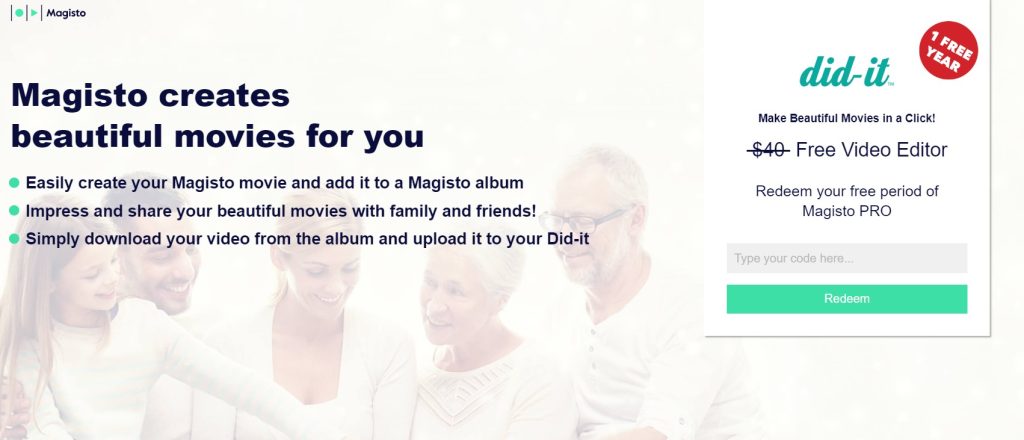
Magisto is another excellent alternative to Alight Motion for iPhone users, particularly for those who want to create professional-looking videos with minimal effort. This app uses artificial intelligence (AI) to automate the video editing process, making it a great choice for users who want quick, polished results.
What Makes Magisto a Good Alternative?
AI-Powered Editing: Magisto leverages AI to analyze your video footage and automatically create polished videos. The AI examines the video for key moments, selects the best parts, and applies professional editing techniques, including transitions, effects, and music.
Ease of Use: One of the standout features of Magisto is its simplicity. The app is designed for users who want to create high-quality videos without spending hours on editing. You can upload your footage, choose a style and soundtrack, and let Magisto do the rest.
Templates and Themes: Magisto offers a variety of templates and themes that you can use to quickly create videos tailored to different occasions, such as birthdays, weddings, or business promotions. These templates come with pre-set editing styles, effects, and music.
Scenarios Where You Might Prefer Magisto Over Alight Motion
- Quick and Easy Edits: If you’re short on time and need to create a professional video quickly, Magisto’s AI-powered editing can save you a lot of effort.
- Social Media Marketing: For businesses and marketers who need to produce engaging video content regularly, Magisto’s templates and automated editing make it easy to maintain a consistent output.
- Event Videos: If you’re creating videos for special events, Magisto’s themed templates provide a quick way to produce polished and professional-looking content.
Core Strengths
- AI-Powered Automation: Automatically edits your videos using AI, saving you time and effort.
- Professional Templates: Offers a wide range of templates and themes for different occasions.
- User-Friendly: Designed for ease of use, with minimal manual editing required.
- Music Library: Includes a library of royalty-free music to enhance your videos.
- Cross-Platform: Available on both iPhone and web, making it easy to edit videos on the go or from a desktop.
Pros and Cons
Pros:
- Time-Saving: AI-powered editing automates much of the process.
- Professional Results: Produces polished, high-quality videos with minimal effort.
- Ease of Use: Extremely user-friendly, perfect for beginners.
- Templates and Themes: Variety of pre-set templates for different occasions.
Cons:
- Limited Manual Editing: Less control over the editing process compared to more traditional video editing apps.
- Subscription Cost: Full access to features requires a subscription.
- Watermark in Free Version: Videos created with the free version include a watermark.
Ideal User
Magisto is ideal for users who want to create professional-looking videos quickly and with minimal effort. It’s perfect for social media marketers, event planners, and anyone who needs to produce high-quality video content regularly without spending a lot of time on manual editing. Whether you’re creating a promotional video for your business, a montage for a special event, or just a fun video to share on social media, Magisto’s AI-powered editing and professional templates make it easy to achieve great results.
5. FilmoraGo
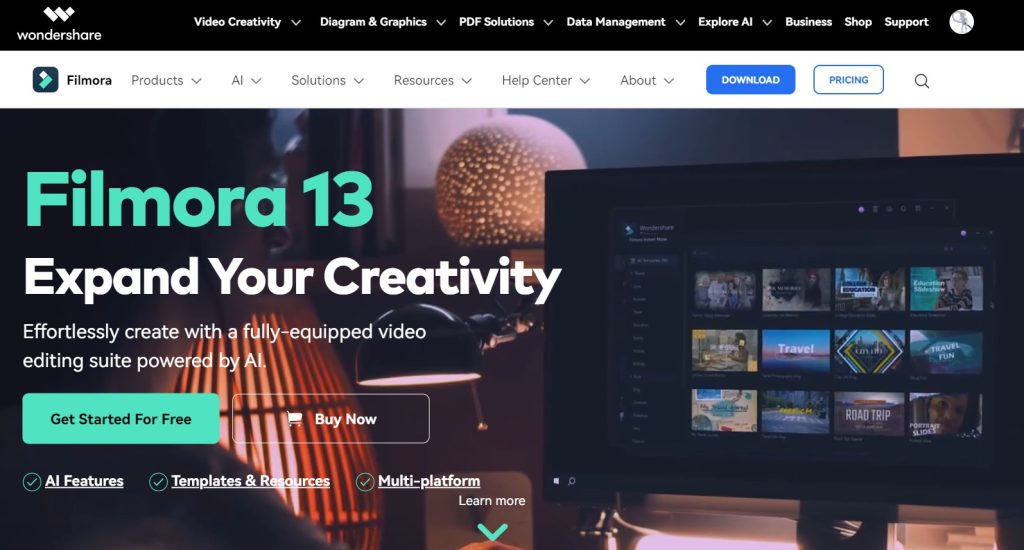
FilmoraGo is another excellent alternative to Alight Motion for iPhone users. It’s a powerful video editing app that combines advanced features with a user-friendly interface, making it suitable for both novices and experienced editors.
What Makes FilmoraGo a Good Alternative?
Comprehensive Editing Tools: FilmoraGo offers a wide range of editing tools, including trimming, cutting, splitting, and merging videos. It also supports multi-layer editing, allowing you to add multiple layers of video, audio, and effects to your projects.
Advanced Effects and Filters: The app includes a variety of effects, filters, transitions, and overlays that can enhance your videos. You can also add text, titles, and animated elements to make your content more engaging.
Music and Audio Editing: FilmoraGo provides an extensive library of royalty-free music and sound effects. You can also import your own music and record voiceovers directly within the app, giving you full control over your audio tracks.
Scenarios Where You Might Prefer FilmoraGo Over Alight Motion
- Professional Editing: If you need advanced editing features and a comprehensive set of tools, FilmoraGo is a strong choice. Its multi-layer editing and wide range of effects are ideal for creating professional-quality videos.
- Creative Enhancements: For users who want to add creative touches to their videos, FilmoraGo’s extensive library of effects, filters, and animated elements provides plenty of options.
- Audio Control: If your projects require detailed audio editing, FilmoraGo’s built-in music library and voiceover recording capabilities are particularly useful.
Core Strengths
- Multi-Layer Editing: Supports multiple layers for video, audio, and effects.
- Extensive Effects Library: Includes a wide variety of filters, transitions, and animated elements.
- Comprehensive Audio Tools: Offers a large library of music and sound effects, as well as voiceover recording.
- User-Friendly Interface: Designed to be easy to use, even for beginners.
- Export Options: Supports exporting videos in various resolutions and aspect ratios.
Pros and Cons
Pros:
- Advanced Features: Robust editing tools and effects.
- User-Friendly: Easy to navigate, even for beginners.
- Comprehensive Audio Tools: Extensive music library and voiceover recording.
- Export Flexibility: Multiple export options for different platforms.
Cons:
- Watermark in Free Version: Videos edited with the free version include a watermark.
- Ads in Free Version: The free version contains ads that can be distracting.
- Subscription Cost: Full access to all features requires a subscription.
Ideal User
FilmoraGo is ideal for content creators, social media influencers, and video editors who need powerful editing tools and advanced features. It’s perfect for users looking to create professional-quality videos with creative enhancements and detailed audio control. Whether you’re producing a YouTube video, an Instagram story, or a detailed tutorial, FilmoraGo provides the tools and flexibility needed to bring your vision to life.
6. VivaVideo
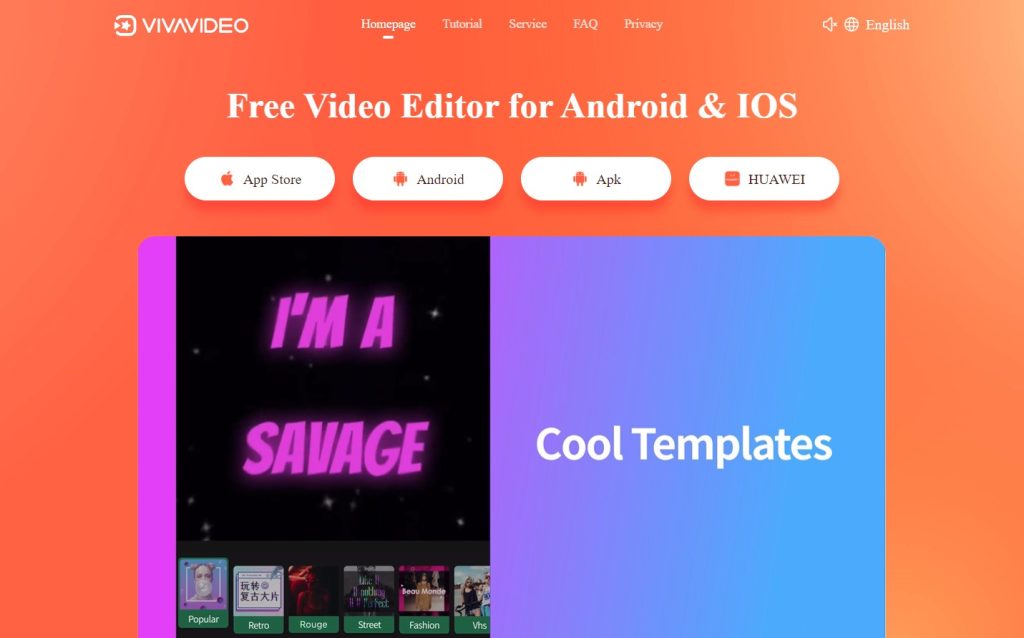
VivaVideo is another great alternative to Alight Motion for iPhone users. It’s particularly well-suited for those who want a mix of powerful features and ease of use, making video editing accessible to everyone from beginners to more experienced editors.
What Makes VivaVideo a Good Alternative?
Comprehensive Editing Tools: VivaVideo offers a range of tools for trimming, cutting, merging, and adjusting video speed. It also includes a variety of effects, filters, transitions, and stickers, allowing you to create engaging and polished videos.
User-Friendly Interface: The app’s design is intuitive and straightforward, making it easy to navigate and use, even if you’re new to video editing. The drag-and-drop functionality simplifies the editing process, enabling you to create professional-looking videos quickly.
Built-In Music Library: VivaVideo comes with an extensive library of music tracks that you can add to your videos, making it simple to enhance your content with background music. You can also record voiceovers directly within the app.
Scenarios Where You Might Prefer VivaVideo Over Alight Motion
- Quick Edits for Social Media: If you’re creating videos for platforms like Instagram, TikTok, or YouTube, VivaVideo’s quick editing tools and social media optimization features make it an excellent choice.
- Creative Enhancements: For users who love adding creative touches to their videos, VivaVideo’s extensive library of effects, filters, and stickers provides plenty of options.
- Adding Music and Voiceovers: If your videos often feature background music or narrations, VivaVideo’s built-in music library and easy voiceover recording capabilities are particularly useful.
Core Strengths
- Wide Range of Editing Tools: Offers essential tools for trimming, cutting, and merging videos.
- Rich Effects Library: Includes a variety of filters, transitions, and stickers to enhance your videos.
- Built-In Music and Voiceovers: Provides an extensive music library and easy voiceover recording.
- User-Friendly Interface: Simple and intuitive design that’s easy to navigate.
- Social Media Optimization: Optimized for creating content for various social media platforms.
Pros and Cons
Pros:
- Easy to Use: Intuitive interface that’s perfect for beginners.
- Feature-Rich: Offers a wide range of effects, filters, and editing tools.
- Built-In Music Library: Extensive selection of music tracks.
- Affordable: Free version available with essential features.
Cons:
- Watermark in Free Version: Videos edited with the free version include a watermark.
- Ads in Free Version: The free version contains ads that can be distracting.
- Limited Advanced Features: May lack some advanced tools needed for professional-grade editing.
Ideal User
VivaVideo is ideal for casual video editors, social media enthusiasts, and anyone looking to create quick and engaging videos. It’s perfect for users who want to add creative enhancements to their content without spending too much time on the editing process. Whether you’re making a fun TikTok video, a quick Instagram story, or a YouTube vlog, VivaVideo provides the tools and features needed to make your content stand out.
7. Videoleap by Lightricks
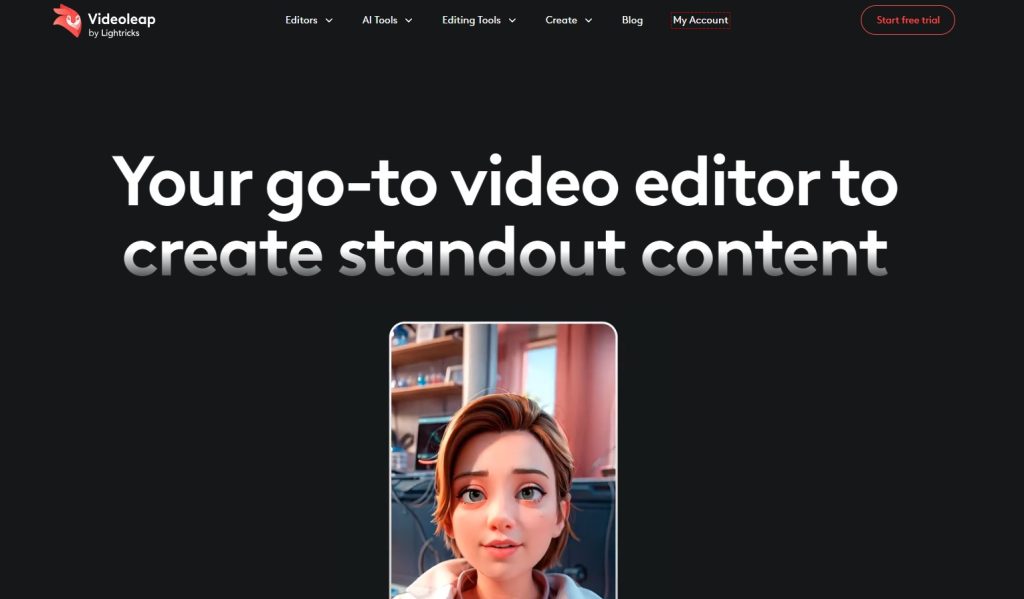
Videoleap by Lightricks is a powerful video editing app that serves as an excellent alternative to Alight Motion for iPhone users. It’s known for its advanced editing capabilities combined with an intuitive interface, making it suitable for both beginners and experienced editors.
What Makes Videoleap a Good Alternative?
Layer-Based Editing: Videoleap offers robust layer-based editing, allowing you to stack multiple layers of video, images, and effects. This feature is perfect for creating complex compositions and animations.
Advanced Effects and Keyframing: With a wide range of effects, transitions, and keyframe animations, Videoleap provides the tools needed to create professional-quality videos. You can control every aspect of your animations, from start to finish, ensuring precise and polished results.
User-Friendly Interface: Despite its powerful features, Videoleap is designed to be user-friendly. The app’s intuitive interface makes it easy to navigate, whether you’re performing simple edits or more complex tasks.
Scenarios Where You Might Prefer Videoleap Over Alight Motion
- Complex Compositions: If you need to create videos with multiple layers of content and intricate animations, Videoleap’s layer-based editing will be highly beneficial.
- Professional Effects: For those who want to add professional-grade effects and transitions to their videos, Videoleap offers a vast library to choose from.
- Detailed Keyframing: When precise control over animations is crucial, Videoleap’s keyframing capabilities provide the flexibility needed to achieve your vision.
Core Strengths
- Layer-Based Editing: Supports multiple layers for video, images, and effects.
- Advanced Keyframing: Provides detailed control over animations and transitions.
- Rich Effects Library: Includes a wide variety of professional-grade effects and transitions.
- Intuitive Interface: User-friendly design that simplifies complex editing tasks.
- Versatile Tools: Offers tools for trimming, cutting, splitting, and merging videos.
Pros and Cons
Pros:
- Professional Features: Robust editing tools and effects.
- Layer-Based Editing: Allows for complex video compositions.
- User-Friendly: Easy to use, despite its advanced features.
- Versatile: Suitable for a wide range of editing needs.
Cons:
- Subscription Cost: Full access requires a subscription, which might be costly for some users.
- Learning Curve: Advanced features may require some time to master.
- Device Performance: High-end features might require a newer iPhone for optimal performance.
Ideal User
Videoleap is ideal for content creators, social media influencers, and video editors who need powerful editing tools and advanced features. It’s perfect for users looking to create professional-quality videos with complex compositions and detailed animations. Whether you’re working on a YouTube video, an Instagram story, or a more elaborate project, Videoleap provides the tools and flexibility needed to bring your creative vision to life.
8. InShot
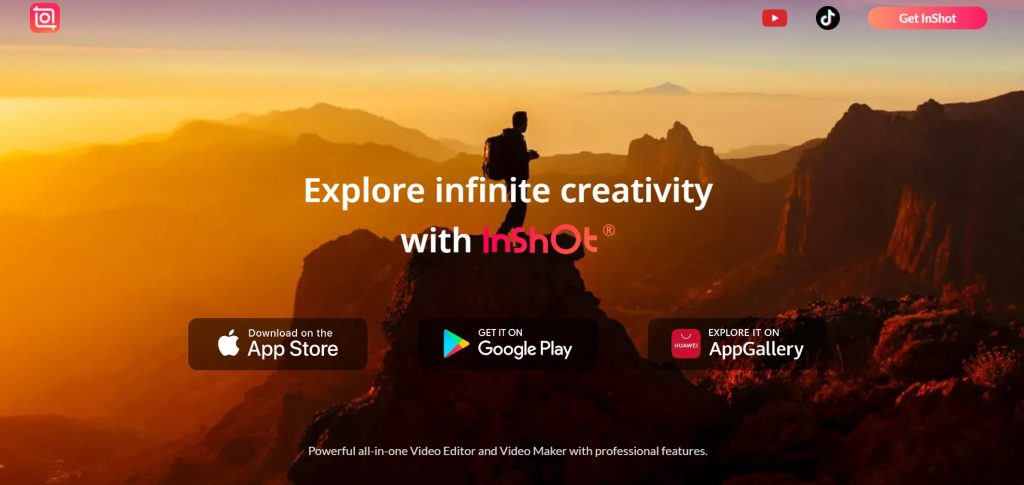
InShot is another excellent alternative to Alight Motion for iPhone users, especially for those who want to edit videos quickly and easily for social media. This app offers a balance of simplicity and powerful features, making it a favorite among casual video editors and influencers.
What Makes InShot a Good Alternative?
Simplicity and Speed: InShot is designed for quick edits, perfect for creating engaging social media content without spending too much time on the editing process. Its interface is straightforward, making it easy for anyone to jump in and start editing right away.
Rich Editing Tools: Despite its simplicity, InShot comes packed with essential video editing tools, such as trimming, cutting, splitting, merging, and adjusting video speed. It also offers a variety of filters, effects, and transitions to enhance your videos.
Social Media Optimization: InShot is particularly strong in features that cater to social media needs. It supports various aspect ratios (like 1:1 for Instagram and 16:9 for YouTube), and it allows you to add music, voiceovers, and text overlays easily.
Scenarios Where You Might Prefer InShot Over Alight Motion
- Social Media Content: If you’re primarily editing videos for platforms like Instagram, TikTok, or YouTube, InShot’s features are optimized for these formats.
- Quick Edits: When you need to make fast edits and share them immediately, InShot’s user-friendly interface and quick processing make it ideal.
- Mobile-First Editing: For users who prefer editing directly on their phone without needing advanced desktop software, InShot provides all the necessary tools in a compact, mobile-friendly package.
Core Strengths
- User-Friendly Interface: Intuitive design that’s easy for beginners to master.
- Quick Editing Tools: Essential tools for trimming, cutting, and merging videos.
- Variety of Effects: Includes filters, effects, and transitions to enhance videos.
- Music and Voiceovers: Allows adding background music, voiceovers, and sound effects.
- Aspect Ratio Support: Optimized for various social media platforms.
Pros and Cons
Pros:
- Easy to Use: Simple interface, perfect for quick and easy edits.
- Rich in Features: Offers a variety of editing tools and effects.
- Social Media Ready: Supports multiple aspect ratios and direct sharing options.
- Free Version Available: Access to many features without cost.
Cons:
- Watermark on Free Version: Videos edited with the free version include a watermark.
- Limited Advanced Features: May lack some of the advanced editing tools found in more professional apps.
- Ads in Free Version: The free version includes ads that can be distracting.
Ideal User
InShot is perfect for casual video editors, social media influencers, and anyone who needs to create and share videos quickly. It’s ideal for users who want to produce polished content for Instagram, TikTok, YouTube, and other platforms without getting bogged down by complex editing tools. Whether you’re making a quick vlog, a tutorial, or a fun social media post, InShot provides the tools you need to get the job done efficiently.
9. CapCut
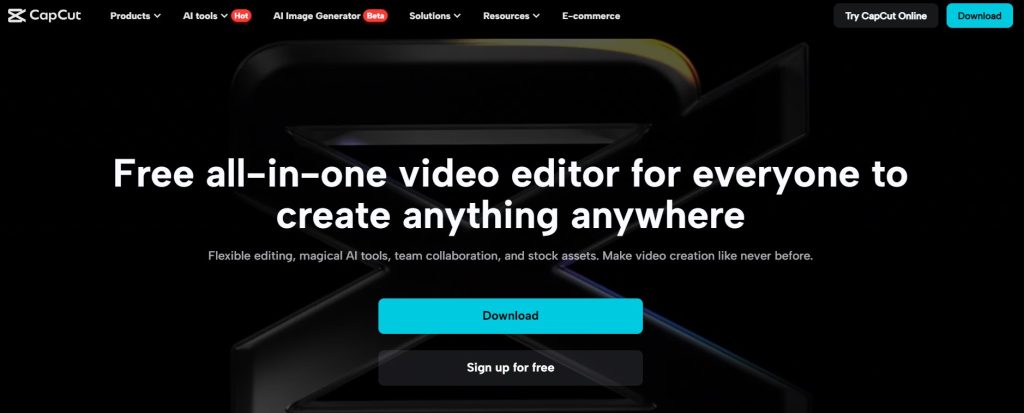
CapCut is a powerful video editing app developed by ByteDance, the creators of TikTok. It’s a fantastic alternative to Alight Motion for iPhone users, especially for those who are looking for a free, feature-rich, and user-friendly video editing tool.
What Makes CapCut a Good Alternative?
Free and Comprehensive: One of CapCut’s biggest advantages is that it is completely free to use, offering a wide range of features without any hidden costs. This makes it accessible to everyone, from casual users to professional video editors.
Ease of Use: CapCut is designed with a clean and intuitive interface, making it easy for users to navigate and use the app. Whether you are a beginner or an experienced editor, you will find CapCut’s interface straightforward and user-friendly.
Advanced Editing Features: CapCut offers a plethora of advanced editing features that rival those of Alight Motion. These include multi-layer editing, keyframe animation, chroma key (green screen), speed control, and a variety of filters and effects. This makes it a versatile tool for creating professional-quality videos.
Built-in Music and Sound Effects: CapCut has an extensive library of music and sound effects that you can use to enhance your videos. This feature is particularly useful for creating engaging content for social media platforms like TikTok, Instagram, and YouTube.
Direct Integration with TikTok: For those who are active on TikTok, CapCut offers seamless integration with the platform, allowing you to easily edit and upload videos directly to TikTok. This saves time and simplifies the process of creating viral content.
Scenarios Where You Might Prefer CapCut Over Alight Motion
- Social Media Content Creation: If you frequently create content for social media platforms, CapCut’s built-in music library and direct TikTok integration make it an excellent choice.
- Cost-Effective Editing: For users looking for a free video editing tool that doesn’t compromise on features, CapCut provides an impressive range of capabilities without the need for a subscription.
- Ease of Use: If you prefer a more straightforward and user-friendly interface, CapCut’s design makes video editing accessible and enjoyable, even for beginners.
Core Strengths
- Completely Free: No hidden costs or subscriptions required.
- User-Friendly Interface: Easy to navigate and use, suitable for all skill levels.
- Advanced Features: Includes multi-layer editing, keyframe animation, chroma key, and more.
- Extensive Music Library: Built-in collection of music and sound effects.
- TikTok Integration: Directly upload edited videos to TikTok with ease.
Pros and Cons
Pros:
- Free to Use: Offers a wide range of features at no cost.
- User-Friendly: Simple and intuitive interface.
- Rich Feature Set: Advanced editing tools for professional-quality videos.
- Extensive Library: Access to music and sound effects.
- Social Media Integration: Seamless connection with TikTok.
Cons:
- Watermark on Free Version: Some users may find the CapCut watermark on videos edited with the free version to be a drawback.
- Limited Export Options: Export settings and options might be more limited compared to some other professional-grade tools.
Ideal User
CapCut is ideal for social media influencers, content creators, and casual video editors who are looking for a powerful, free, and user-friendly video editing app. It’s particularly well-suited for users who frequently create content for TikTok, Instagram, and other social media platforms due to its seamless integration and built-in music library. Whether you’re a beginner or an experienced editor, CapCut provides the tools you need to create engaging and professional-quality videos right from your iPhone.
5 Tips for Choosing the Best Alight Motion Alternative for iPhone Users
When it comes to selecting the best video editing app for your iPhone, there are several factors to consider. Here are some tips to help you make an informed decision:
1. Identify Your Editing Needs
Evaluate Your Projects: Think about the type of videos you typically create. Are you making simple social media clips, professional-grade videos, or complex animations? Your choice of app should align with your editing requirements.
Consider Your Skill Level: Some apps are more beginner-friendly, while others offer advanced features that may require some learning. Choose an app that matches your experience level.
2. Focus on Key Features
Multi-Layer Editing: If you often work with multiple video layers, choose an app like KineMaster or Adobe Premiere Rush that supports multi-layer editing.
AI-Powered Tools: For quick, automated edits, Magisto is a great option with its AI-powered editing features.
Chroma Key: If green screen effects are important for your projects, look for apps like KineMaster that offer chroma key functionality.
Cross-Platform Compatibility: If you need to edit across multiple devices, Adobe Premiere Rush and FilmoraGo provide excellent cross-platform support.
3. Budget and Subscription Plans
Free vs. Paid: Determine whether a free app with basic features will suffice or if you need the advanced features offered in premium versions. Keep in mind that free versions often come with watermarks and ads.
Subscription Costs: Compare the costs of subscription plans. Adobe Premiere Rush, for example, has a higher subscription cost but offers extensive features and Adobe Creative Cloud integration.
4. User Experience and Reviews
Read User Reviews: Look at user reviews on the App Store and other platforms to get an idea of the user experience and satisfaction.
Trial Versions: Many apps offer free trials. Take advantage of these to test the app’s features and interface before committing to a subscription.
5. Specific Use Cases for iPhone Users
Social Media Content: For quick, engaging social media content, VivaVideo and Magisto are excellent choices due to their ease of use and creative templates.
Professional Projects: For more polished, professional projects, Adobe Premiere Rush and KineMaster are highly recommended due to their advanced editing capabilities.
Creative Flexibility: If you require significant creative control and flexibility, Videoleap offers a range of advanced features suitable for intricate video edits.
Why Look for Alight Motion Alternatives for iPhone?
As an iPhone user, you might be wondering why you should consider alternatives to Alight Motion, a well-regarded app for video editing and motion graphics. Here are a few key reasons that could make you explore other options:
1. User Interface and Usability
Learning Curve: While Alight Motion offers powerful features, it can have a steep learning curve, especially for beginners. If you’re new to video editing, you might prefer an app with a more intuitive and user-friendly interface.
Simplicity vs. Complexity: Some users find that Alight Motion’s extensive features can be overwhelming. If you’re looking for something simpler that gets the job done with minimal hassle, there are alternatives that prioritize ease of use without sacrificing too much functionality.
2. Specific Feature Needs
Advanced Editing Tools: If your projects require specific advanced tools that Alight Motion doesn’t offer, such as more robust multi-track editing or advanced color grading, you might need to look at alternatives like Adobe Premiere Rush or Videoleap that provide these features.
AI-Powered Automation: For those who prefer automated editing to save time, apps like Magisto offer AI-powered tools that can automatically create impressive videos with minimal input.
Chroma Key and Visual Effects: While Alight Motion does support chroma key, you might find that other apps like KineMaster offer more refined tools and additional visual effects that better suit your needs.
3. Performance and Compatibility
Device Optimization: Some video editing apps are better optimized for the latest iPhone hardware, providing smoother performance and faster rendering times. If you find Alight Motion laggy or slow, switching to an app that takes full advantage of your device’s capabilities could enhance your editing experience.
Cross-Platform Editing: If you need to work on your projects across different devices, an app like Adobe Premiere Rush, which supports cross-platform editing, might be more suitable. This feature allows you to start editing on your iPhone and seamlessly continue on your desktop or tablet.
4. Budget Considerations
Free vs. Paid Features: Alight Motion offers a range of features for free, but many advanced tools require a subscription. Depending on your budget, you might find other apps that offer the features you need at a lower cost or even for free.
Value for Money: It’s important to compare the cost of Alight Motion’s subscription with the value offered by other apps. Sometimes, paying a bit more for an app like Adobe Premiere Rush can provide a broader range of features and better integration with other tools you might be using.
5. Specialized Use Cases
Social Media Content: If your primary goal is to create content for social media, apps like VivaVideo or FilmoraGo might be better suited, offering templates and features specifically designed for platforms like Instagram, TikTok, and YouTube.
Professional Projects: For those working on professional projects, the more sophisticated features and integrations offered by Adobe Premiere Rush or KineMaster can provide the level of quality and control needed for high-end production.
Which Alight Motion Pro Alternative Did You Like?
While Alight Motion is a powerful tool for video editing and motion graphics on iPhone, exploring alternatives can help you find the best app tailored to your specific needs and preferences. Whether you’re seeking a simpler interface, advanced features, better performance, or budget-friendly options, there’s an alternative out there that can enhance your video editing experience on your iPhone.

